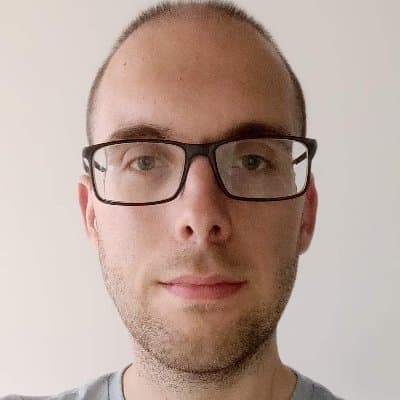How to disable githooks in an Azure DevOps YAML Pipeline

Just like many other projects, the project that I'm working on makes use of githooks to automate a few "things".
This includes a pre-commit hook to format the code and to verify (with a linter) that the code follows the project's guidelines.
Another hook that I've seen in a couple of projects is a pre-push hook to run the test suite before you can push your changes to the repository.
Besides these common githooks, there are many more use cases for using a git hook to automate common tasks that a developer might forget otherwise. This can also be useful to onboard a developer to the team and the project guidelines. The alternative would be a documentation page, but we all know how much time we read the documentation.
The thing is that the described git hooks don't affect a Continuous Integration (CI) pipeline because the pipeline usually doesn't commit or push changes.
But, we recently introduced a post-checkout hook that runs a script to make sure that the project is in a good state.
After we pushed this change to the repository our CI pipeline started to fail because of several reasons that I won't be going into in this blog post.
Instead, I want to focus on how to disable a git hook in the CI pipeline because some githooks do not make a lot of sense in a pipeline.
As described in the husky docs (a library that can be used to manage git hooks), there are multiple ways to disable a git hook.
For me, the best implementation is to use the CI environment variable to prevent the git hook from executing.
In the updated script, the hook checks if the CI environment variable is set to true; if so, it skips the hook.
This should work fine because the CI environment variable is often set to true by default.
But the problem within the context of Azure DevOps, is that an Azure DevOps pipeline doesn't set the CI environment variable.
As a fix, you can set the variable in the pipeline itself by using the variables section in the YAML pipeline definition.
The result is that the git hook is now disabled in the pipeline.
Feel free to update this blog post on GitHub, thanks in advance!
Join My Newsletter (WIP)
Join my weekly newsletter to receive my latest blog posts and bits, directly in your inbox.
Support me
I appreciate it if you would support me if have you enjoyed this post and found it useful, thank you in advance.